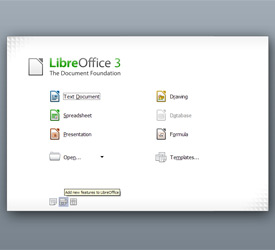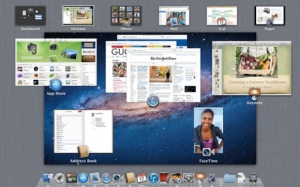Steve Jobs: a man of contradiction and genius | Dan Gillmor http://gu.com/p/32dtf
Best Free Office software
When it comes to creating documents, spreadsheets, databases, and presentations, MS Office is the suite that comes to mind. But let’s face it: Office is a pricey piece of software. Thankfully, there are cheaper alternatives out there, but they don’t always live up to their promise. LibreOffice offers up a free alternative, and we found it on par with its more popular competitor.
LibreOffice opens with a main menu that let us select which application we wanted to use: Base, Calc, Draw, Impress, Math, and Writer. Each application’s interface will look very familiar to you if you’ve used MS Office products. We started with LibreOffice Writer, the suite’s word-processing application. We typed up a document and formatted it without any issues. The application saves documents as .odt files by default, which cannot be opened by MS Word. But to solve any compatibility issues, it does allow you to save it as a .doc file. We proceeded to check out Calc and Impress, the suite’s spreadsheet and presentation programs. Like Writer, each program introduced a familiar interface. We were able to bypass the default .ods and .odp file types to MS file types and open them without any issues. And the Math and Draw applications were just icing on top of the cake of this capable suite of tools. Should you need it, each application includes a link that takes you to the Web site for support.
LibreOffice installs and uninstalls cleanly. Its tools work just as well as their pricey competitor’s, and it’s free. What else can we say? We highly recommend the program.
Download: http://www.libreoffice.org/
Everything you need to know about Mac OSX
Apple launched their new Operating System OS X Lion yesterday and is the first time the Cupertino Company has offered the new OS as a day-one download, with a physical release later next month – here’s our thoughts on the new touchy feely operating system.
To get the new software you need to have your copy Snow Leopard fully up-to-date – so that you can access the App store. The OS costs a very reasonable £20.99 and comes with a multi device license – so if you have a Macbook and iMac then you can have the new OS on both for no extra cost.
We managed to download two copies of the OS in around 3 hours on an 8-meg connection, during peak-times – Apple’s bullet-proof servers did a sterling job of getting the download down our connection in a very reasonable time.
Once the download is complete your taken through the very simple install – where you choose which drive you want to install it on. After 30 minutes it’s complete, and you’re greeted with a little intro screen showing you a few of the new features.
For Lion to be a useful upgrade your Mac should really have the new trackpad for laptops, the Magic Mouse or the separate trackpad – if you don’t you will miss out on a lot of the new features which are based around new gestures and touches.
The first thing we noticed was Mission Control – in a similar way where you go to the top left to show all windows on the now defunct expose. Mission Control shows you everything that is open on the Mac and allows you to have numerous desktop spaces, travelling between them is simply done by swiping four fingers left and right. This replaces spaces and is a far better system. Early tests revealed the new system was super smooth and intuitive from the off.
Launchpad is another new feature and can be accessed with a simple four-finger pinch and shows all of your apps in a convenient manner, pinch the other way that the apps disappear.
There have been a few changes in Safari too – when you swipe two fingers left and right webpages navigate back and forth like a pages on a book – it’s looks so cool and is very fast and responsive. There’s a new reading list function, similar to Bookmarks, it’s a place where you can make a reading lists from sites to read at a later date. Apple has also added a new download button on the top right, where all internet downloads go. It’s much better than the previous system and is always available – so no need to go window > downloads – to find you precious downloads.
You can look up words or terms online when you double-tap three fingers which brings up the dictionary definitions, Wiki info and thesaurus alternatives.
OS X Lion offers systemwide support for gorgeous, full-screen apps that use every inch of your Mac display. You can have multiple full-screen apps open at once — along with multiple standard-size apps. And it’s easy to switch between full-screen and desktop views.
For the first time apps you close will reopen right where you left off, so you never have to start from scratch again. And when you install software updates, you no longer need to save your work, close your apps, and spend valuable time setting everything up again. With Resume, you can restart your Mac and return to what you were doing — with all your apps in the places where you left them.
Another great feature is the new AirDrop, where you can send files to anyone around you wirelessly — no Wi-Fi network required. And no complicated setup or special settings. Just click the AirDrop icon in the Finder sidebar, and your Mac automatically discovers other AirDrop users within about 30 feet of you. To share a file, simply drag it to someone’s name. Once accepted, the fully encrypted file transfers directly to that person’s Downloads folder.
From what we’ve seen of the new OS – it’s certainly the best Apple OS ever, it’s so intuitive and is a joy to use and work within. We’ve noticed little or no slow down on a dual-core MacBook and seems to be very stable. And all of our important applications worked instantly. For us its been the smoothest launch of an OS in many years and we’d recommend that you make the switch as soon as possible. We could never see ourselves going back to Snow Leapord.
Asus Transformers
Asus have been the surprise package of the Honeycomb tablet race. Motorola may have got their tablet out first but Asus is the one that has stolen our hearts. We take a more in-depth look at the the top selling Honeycomb tablet on the market right now – can it give the iPad 2 a run for its money ?
Build Quality
The build quality of the Asus is very good considering despite its bargain bin price. The Asus comes in at a very reasonable £360 (tablet only) – but we have seen it for as little as £330 on some online retailers, so make sure you shop around.
The bulk of the tab is made up of a bronze pimpled plastic. Sure it not as svelte or smooth as the iPad – but you’ll find that you won’t be worried about scratches and means you can live with it much better. Overall it’s not a patch on the iPad – but you’ll be less concerned about knocking or putting it down on surface that would usually scratch a iPad – so it’s a fair compromise.
Screen
The Screen on the Asus is one the best capacitive touchscreen of any tablet that is priced under the iPad. And it’s not a surprise as it’s essentially a widescreen version of the iPad 2 screen.
It’s brighter than the Zoom and can be viewed from an array of different angles. The only downside is the 1200 x 800 widescreen resolution – compared to the iPad – we prefer the slightly squarer choice that Applehas made.
The Asus tablet isn’t ideal for vertical web reading, but it’s not something that will affect you that much. But overall it’s a matter of personal preference, and you won’t be disappointed by the colour and performance of it at all.
Android Honeycomb
Taking quite a risk with its own brew of Honeycomb 3.0 – Asus have decided the sport a custom look for their own version of Honeycomb and have pulled off a nice surprise – by actually improving upon the operating system.
Changes include the use widgets, redesigned navigation icons and its own set of in-house apps. Asus has twigged that a tablet of this size could easily accommodate a full set of number keys on their qwerty keyboard – the result is an extremely fast typing experience for a slate of this size.
There is a welcome set of customer apps including DNLA, cloud storage, remote desktop, email, and their own version of Office. Flash works really well and the BBC iPlayer app, which uses Flash, does now work since the tablet was upgraded to 3.2 last week.
The number of Honeycomb tablet apps is not brilliant – but each week it’s getting a lot better. The first port of call would be the Tegra Zone for gaming aficionados.
Battery and performance
The battery is clearly not up to the level of the iPad, but having said that you will get a good 8 hour of tablet time from a full charge. It definitely won’t last a month on standby like the iPad.
If you can change some of the setting and turn off email synching while it’s on standby the length of time will improve. Turning Wi-Fi off when it’s on standby seems to help a lot too.
When we first got the Asus there was a little bit chugging when switching screen and apps. But since the 3.1 and 3.2 upgrade to honeycomb all of these niggles have just melted away – games are now running 25% faster and the general speed of the tablet is superb – it’s great to see Asus beavering away on improving responsiveness and snappiness.
The Transformer
The Transform part of the Asus Eee pad is the first tablet to offer a keyboard docking station that extends the battery life to 16 hours, comes with the screen mouse cursor, traditional USB ports and essentially turns your tab into a notebook.
It’s certainly a nice idea, and the best attempt yet at it, but truth be told, we still don’t see ourselves using this accessory enough to make it worth it, but at just £50 more for the bundle, it’s still remarkable value.
Verdict
Asus has had a lot of success in the notebook and laptop market and their managed to take all their expertise to create one of the best Honeycomb offerings we’ve come across – considering the price you won’t find a better tablet. If you know you don’t want iOS, it’s still the next best thing
Hello world!
Welcome,
I am the owner of http://www.lymepcservices.co.uk we are a company that specialise in computer repairs and tech, website development, Hosting and many more area’s.
Over the coming future we will be publishing reviews on the some of the webs best freeware tools, programs, software, etc. We hope to bring you great content, with a view to opening peoples minds to the world of freeware.
We will update this blog as often as possible and hope you join us in freeware revolutions.
Adam Godsall
Lyme PC Services